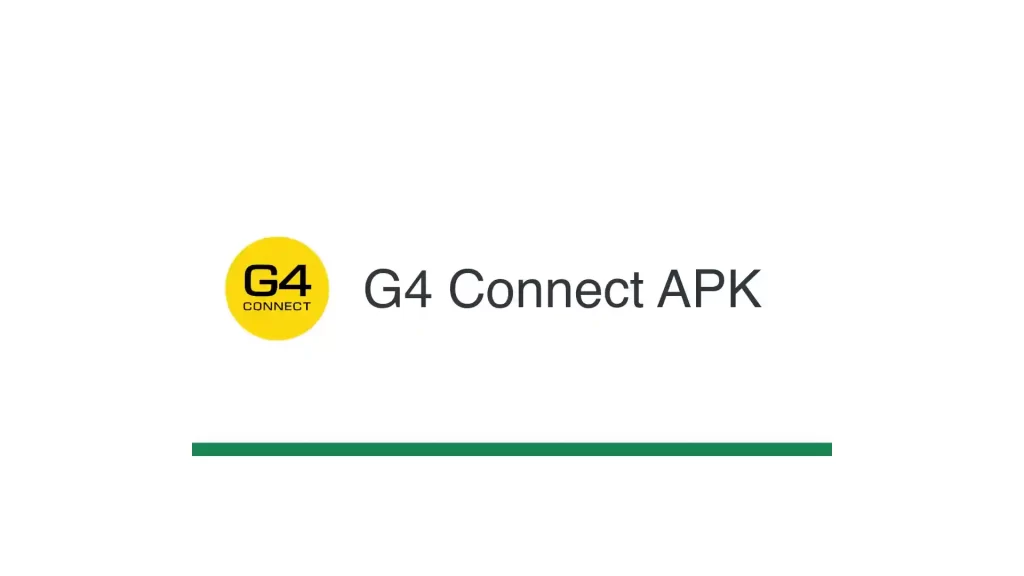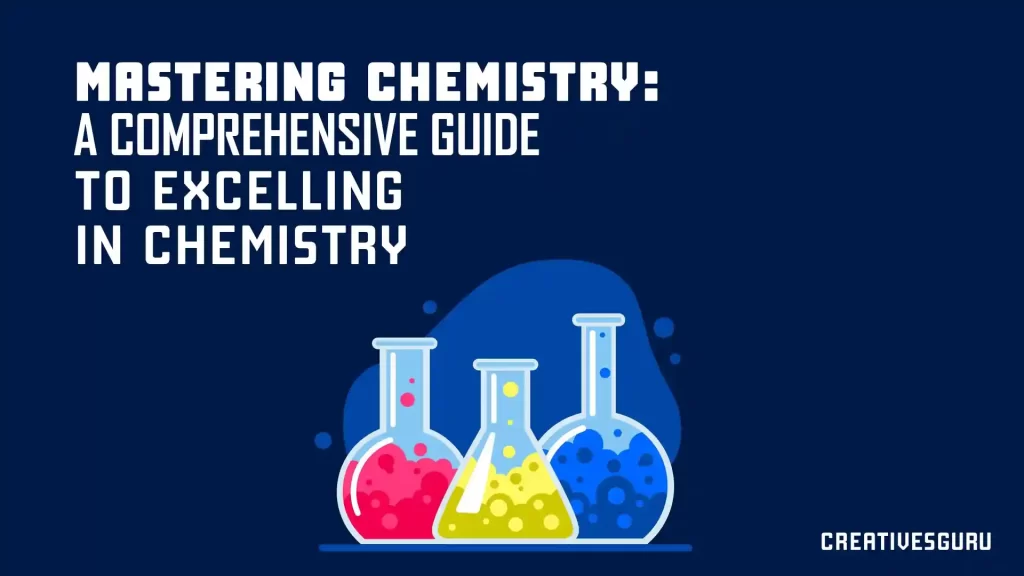how to turn off iPhone 12? The iPhone 12 is one of Apple’s latest and most popular smartphone models. While using your iPhone, you may need to turn it off for various reasons, such as conserving battery life, troubleshooting issues, or switching SIM cards. Turning off your iPhone 12 is a simple process that can be accomplished in just a few steps.
Here is a step-by-step guide on how to turn off iPhone 12:
Step 1: Press and hold the side button and either volume button simultaneously
Locate the side button, which is also known as the Power button on the right side of your iPhone 12. Press and hold the side button along with either volume button simultaneously for a few seconds until the “slide to power off” appears on your iPhone’s screen.
Step 2: Slide to power off
Once you see the “slide to power off” on your iPhone’s screen, swipe the power icon from left to right with your finger to shut down your device.
Step 3: Wait for the device to turn off
Once you slide the power icon to the right, your iPhonehttp://apple.com will initiate the shutdown process. It may take a few seconds for the device to turn off completely. You can tell that the device is off when the screen goes black, and there is no display.
Turning off your iPhone 12 is that simple. If you need to turn your iPhone back on, press and hold the side button until the Apple logo appears on your screen. However, if you are experiencing any issues with your iPhone, turning it off may not solve the problem. You may need to troubleshoot the issue or seek professional help from an Apple Store or certified technician.
In conclusion, the iPhone 12 is a powerful and intuitive device that is simple to operate. Turning off your iPhone 12 is a basic function that can be easily done by following the steps outlined above. If you are still experiencing issues, feel free to seek help from the Apple Support team or an Apple Store near you.
how to turn off iPhone 12: Why can’t I turn my iPhone 12 off?
If you are having trouble turning off your iPhone 12, there may be several reasons why. Here are some of the common reasons why you may not be able to turn off your iPhone 12:
- Your iPhone 12 is frozen or unresponsive: If your iPhone 12 is not responding or has become unresponsive, you may not be able to turn it off using the regular method. In this case, you can try a forced restart by pressing and quickly releasing the volume up button, then pressing and quickly releasing the volume down button, and finally, holding down the side button until the Apple logo appears.
- The side button is damaged or not working: If the side button on your iPhone 12 is damaged or not working, you may not be able to turn off your device using the regular method. In this case, you can try turning off your iPhone 12 using the Settings app. Go to Settings > General > Shut Down, and slide the power icon to the right to turn off your device.
- The battery is critically low: If the battery on your iPhone 12 is critically low, you may not be able to turn it off using the regular method. In this case, you will need to charge your device for a few minutes before you can turn it off.
- The software is malfunctioning: If your iPhone 12 is experiencing a software glitch or malfunction, you may not be able to turn it off using the regular method. In this case, you can try resetting your device by going to Settings > General > Reset > Erase All Content and Settings. This will erase all the data on your device, so make sure to back up your data before you proceed.
If none of these solutions work, you may need to contact Apple Support or visit an Apple Store for assistance.
how to turn off iPhone 12:What button turns iPhone 12 off?
To turn off the iPhone 12, you need to press and hold the Side button along with either volume button simultaneously until the “slide to power off” option appears on your iPhone’s screen. Once you see the “slide to power off” option, swipe the power icon from left to right with your finger to shut down your device.
Why does my phone not turn off when I press the button iPhone 12?
If your iPhone 12 does not turn off when you press the button, there may be several reasons why this is happening. Here are some of the common reasons why your iPhone 12 may not turn off when you press the button:
- The button is not working properly: The most common reason why your iPhone 12 may not turn off when you press the button is that the button itself is not working properly. This can be due to physical damage or a software issue. Try pressing the button multiple times to see if it responds. If not, you may need to have it repaired.
- The phone is frozen or unresponsive: If your iPhone 12 has frozen or become unresponsive, it may not turn off when you press the button. In this case, you can try a forced restart by pressing and quickly releasing the volume up button, then pressing and quickly releasing the volume down button, and finally, holding down the Side button until the Apple logo appears.
- The battery is critically low: If your iPhone 12’s battery is critically low, it may not turn off when you press the button. In this case, you will need to charge your device for a few minutes before you can turn it off.
- The software is malfunctioning: If your iPhone 12 is experiencing a software glitch or malfunction, it may not turn off when you press the button. In this case, you can try resetting your device by going to Settings > General > Reset > Erase All Content and Settings. This will erase all the data on your device, so make sure to back up your data before you proceed.
If none of these solutions work, you may need to contact Apple Support or visit an Apple Store for assistance.