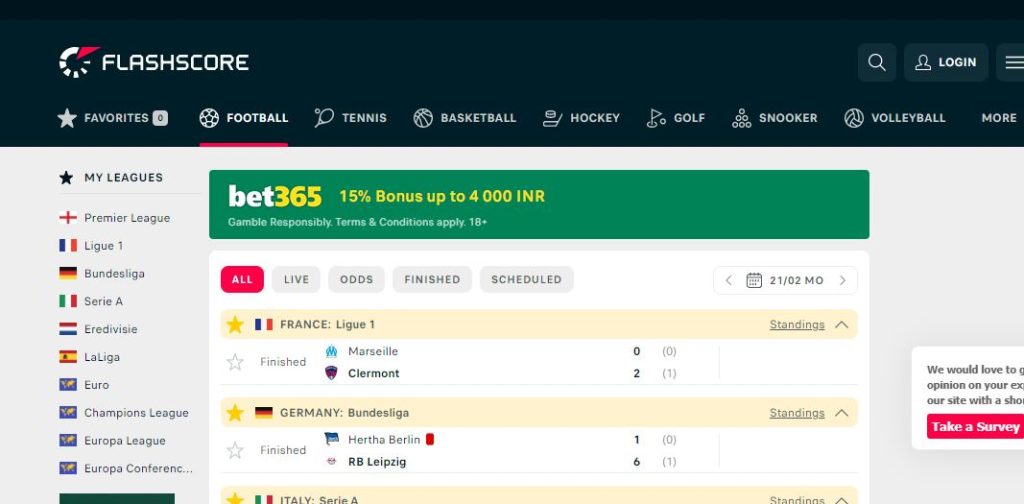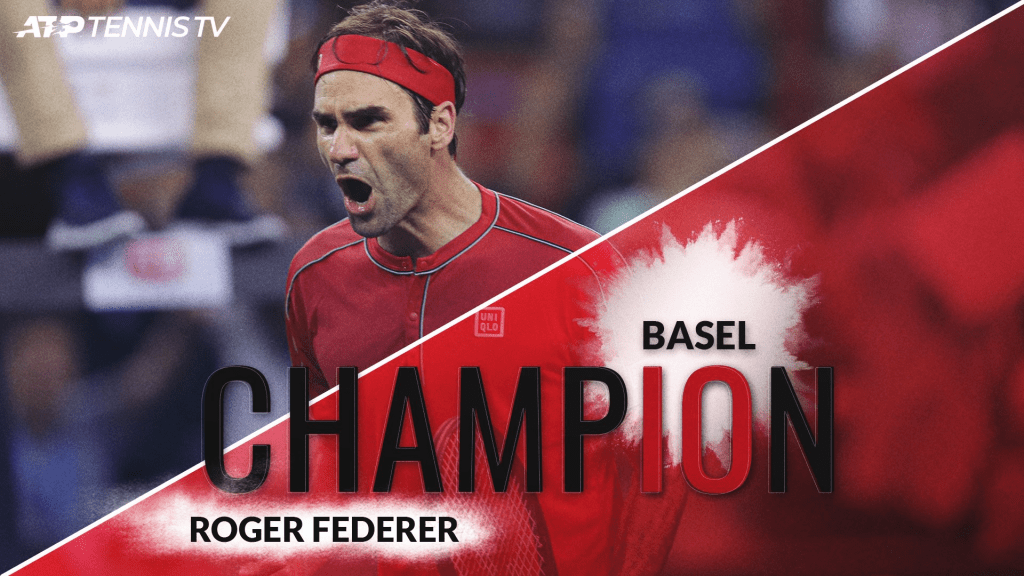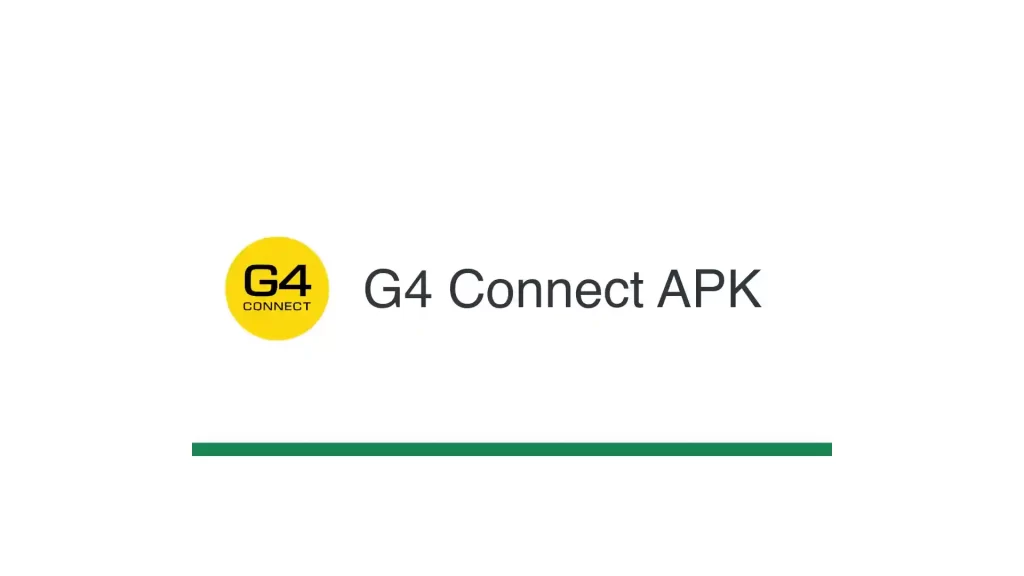how to unlock iPhone passcode without computer in the following steps: If you have forgotten your iPhone passcode and don’t have access to a computer, there are a few options you can try:
following steps for how to unlock iPhone passcode without computer:
- Use iCloud to remotely erase your iPhone and passcode:
- Go to iCloud.com on another device and sign in with the same Apple ID used on the locked iPhone.
- Click “Find iPhone” and select the locked device.
- Click “Erase iPhone” and confirm the action to erase the device and the passcode.
- Set up the iPhone as new, and the passcode will be removed.
- Use Siri to bypass the passcode:
- Activate Siri by pressing and holding the Home button or saying “Hey Siri” (if enabled).
- Ask Siri to “Turn on VoiceOver.”
- Ask Siri to “Open Clock” and then “Timer.”
- Hold down the “Home” button until Siri starts to say “Lift for Siri.”
- When Siri starts to say “Cancel,” double-tap the screen, and the Clock app will appear.
- Click the “Home” button and then choose “Settings.”
- Choose “Wi-Fi” and connect to a network.
- Go back to “Settings” and choose “General,” “About,” and then scroll down to the “Name” section and click the “i” icon.
- Type any random characters and then “Select All” and then “Share.”
- Choose “Message,” and then type a random number in the “To” field and then click “Return.”
- Click the “+” icon to “Create New Contact” and add a photo to the contact.
- Click “Add Photo” and then “Choose Photo.” The phone will ask for permission to access the photos; click “Allow.”
- Once in the photo library, you can view the pictures stored on the device and share them with yourself.
- Use a third-party unlocking service:
- There are many third-party services that claim to unlock iPhones without a computer. However, these services can be risky and potentially damage your device or compromise your personal information. Use them at your own risk.
It’s important to note that while these methods may work, they may also cause data loss or harm your device. It’s always best to use the official method of restoring the device using a computer and a recent backup.

How do I unlock my iPhone without the passcode without restoring it?
If you have forgotten your iPhone passcode and you do not want to restore your device, there are a few options you can try to unlock your iPhone without a passcode:
- Use Find My iPhone/iPad/iPod:
- Sign in to iCloud.com with the Apple ID used on the locked device.
- Click on Find My iPhone/iPad/iPod.
- Choose your device from the list of devices.
- Click on “Erase [device]” and confirm the action.
- Wait for the device to be erased and then set up your iPhone as a new device.
Note that this method requires you to have set up Find My iPhone/iPad/iPod on the locked device before you forgot the passcode.
- Use Siri to bypass the passcode:
- Activate Siri by pressing and holding the Home button or saying “Hey Siri” (if enabled).
- Ask Siri to “Turn on VoiceOver.”
- Ask Siri to “Open Control Center” and then “Turn on Airplane Mode.”
- Ask Siri to “Open Camera.”
- Swipe left to access the photo library without entering the passcode.
- From the photo library, you can share a photo through messaging or email, which will allow you to access your contacts and other apps on the device.
Note that this method may not work on newer versions of iOS.
how to unlock iPhone passcode without computer and contact apple support
If the above methods do not work, you can contact Apple support for assistance. They may be able to unlock your device, but they will need to verify your identity and may require proof of purchase.
It’s important to note that while these methods may work, they may also cause data loss or harm your device. It’s always best to use the official method of restoring the device using a computer and a recent backup.
conclusion on how to unlock iPhone passcode without computer!
In conclusion, unlocking an iPhone that is unavailable with a passcode can be a challenging task, but there are a few options available that can help you regain access to your device. You can use the official method of restoring the device using a computer and a recent backup or try alternative methods such as using iCloud, Siri, or third-party services. However, it’s essential to note that some of these methods may cause data loss or damage to your device, so it’s always best to use caution and consider the risks before attempting any of these methods. If all else fails, you can contact Apple support for further assistance.